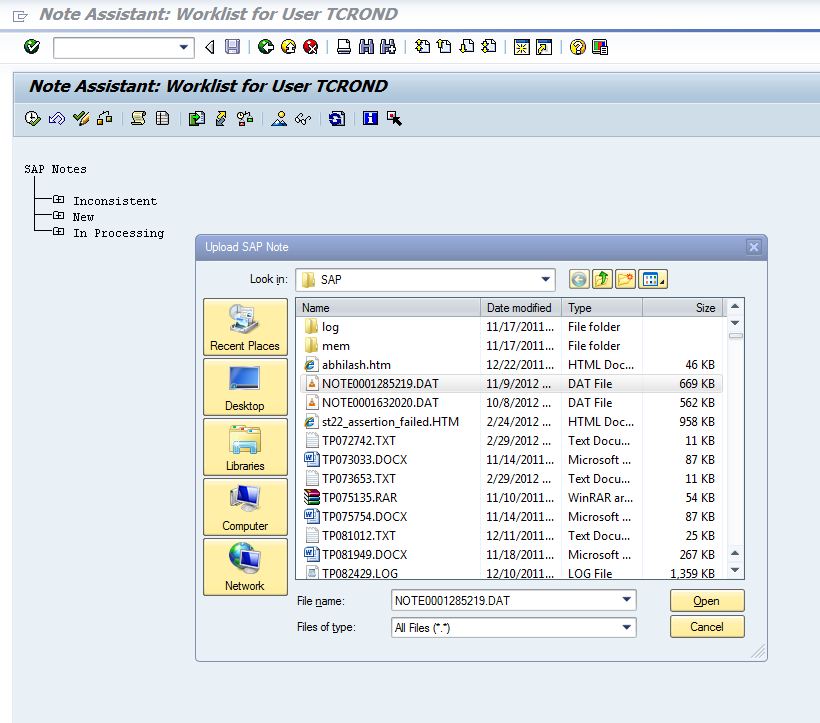Short note how to check the SAP Note in SAP.
These are the steps for downloading note in SNOTE
- Go to transcation SNOTE
- Navigate to the menu Goto -> Download SAP Note
- Enter the Note number and Execute (F8)
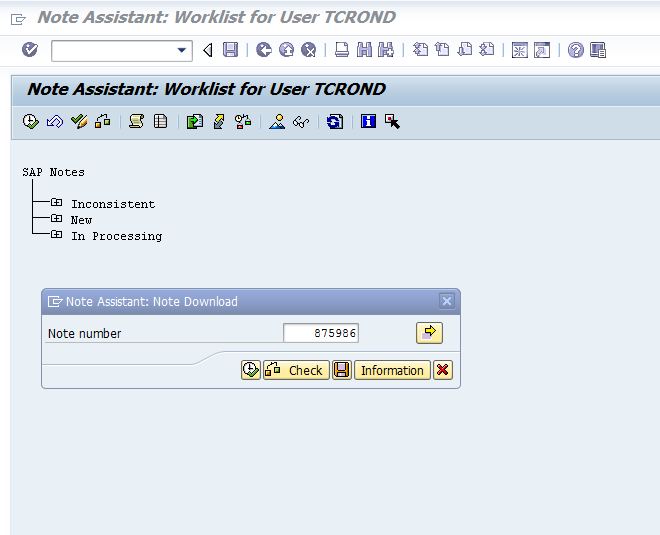
These are the steps for Browse the Note in SNOTE
- Go to transcation SNOTE
- Navigate to the menu Goto -> SAP Note Browser
- Enter the Note number, Execute (F8)
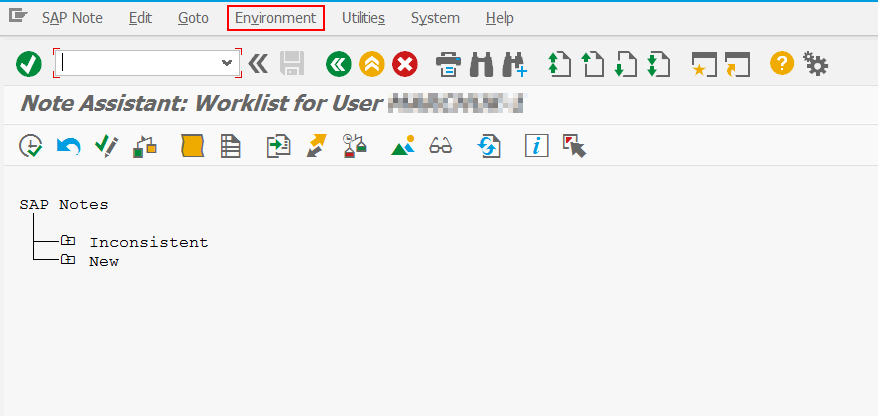
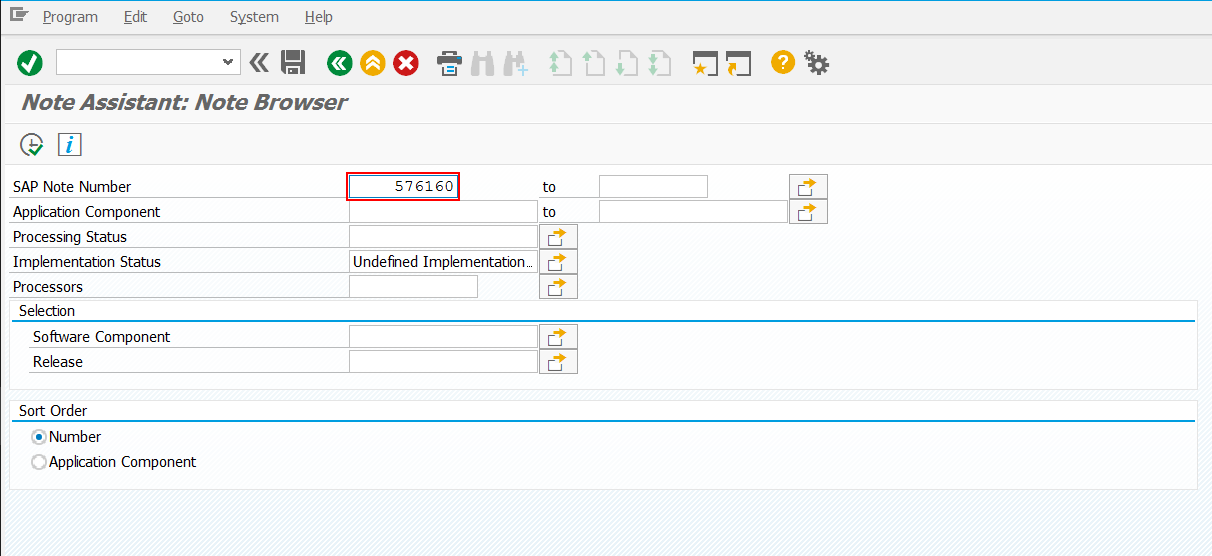
These are the steps for Uploading the Note in SNOTE
- Go to transcation SNOTE
- Navigate to the menu Goto -> Upload SAP Note
- Select the Note file from the file browser (DAT format)