SAP checkbox “Always Use Selected Format”

Recently I’ve seen a question from a user How and Where to remove the flag “Always use the selected format”?
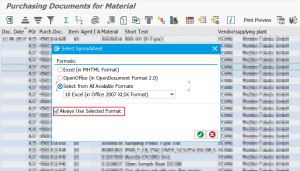
So, if you set this flag then the data is always transferred in the selected format when you export an ALV grid without you having to define the required format again.
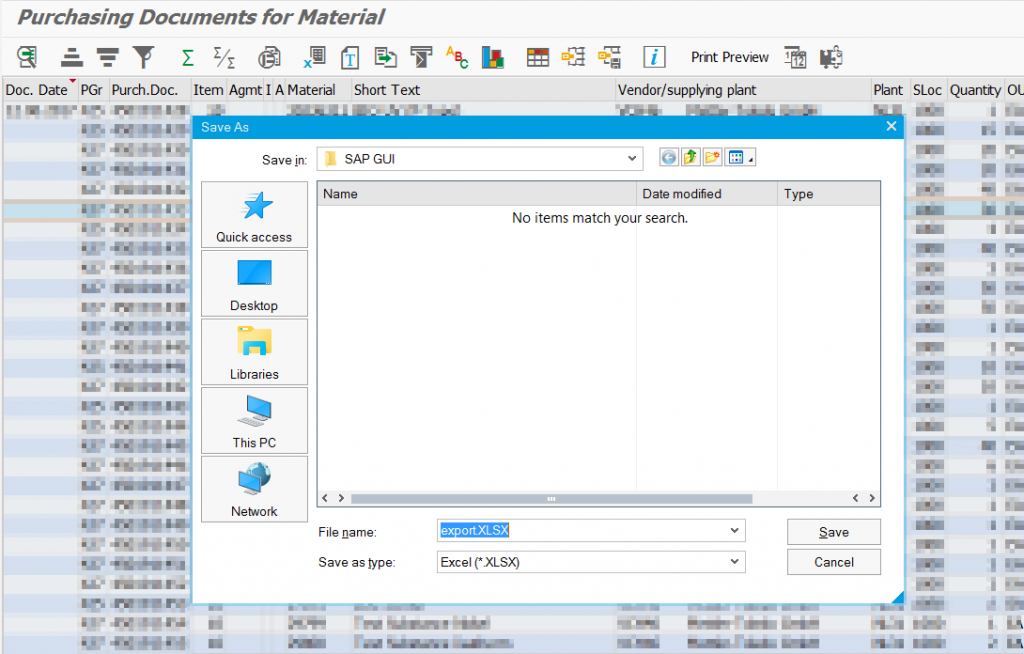
Let me share with you at least three variants how to reverse it:
1) If the transaction do not use ALV grid layout. Login to the system via SAPGUI, run transaction where you want to untick checkbox. For example transaction LS26:
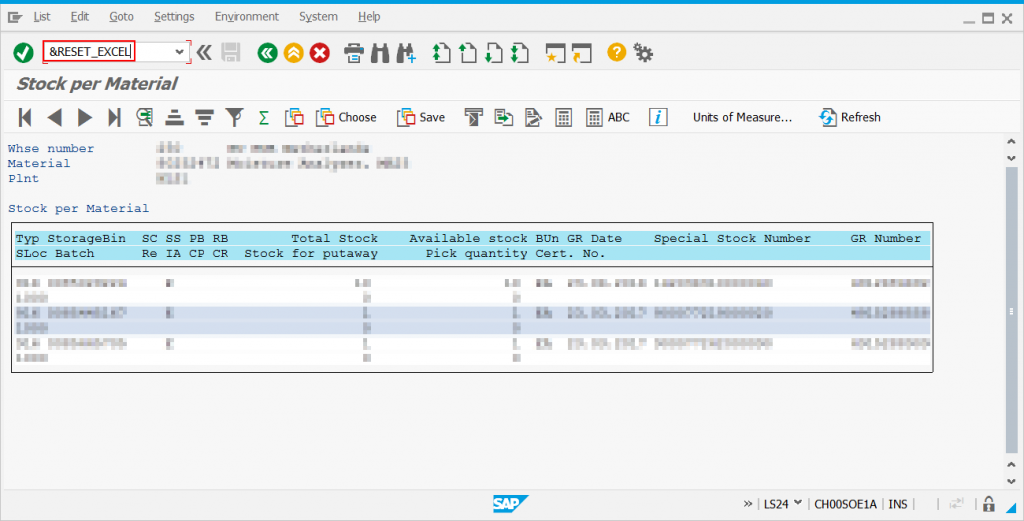
Execute a command &RESET_EXCEL in the command box. As a confirmation you should see message in the status bar:
![]()
2) If the transaction use ALV grid layout. Open transaction (for example transaction ME2M) where you want to untick checkbox, go to screen with result. Hit the left mouse button -> Spreadsheet…:
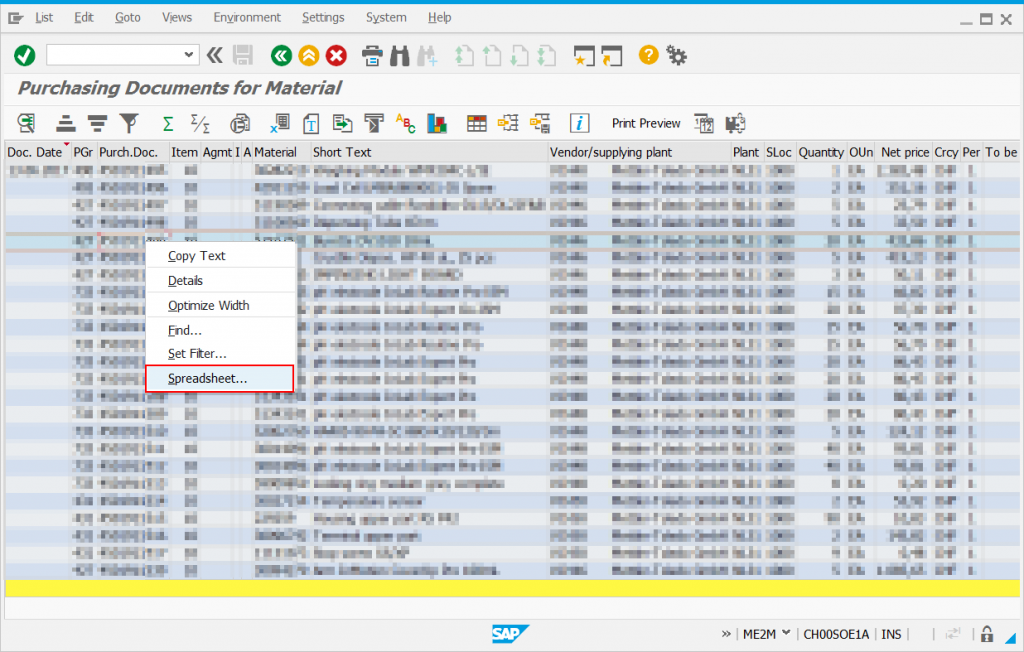
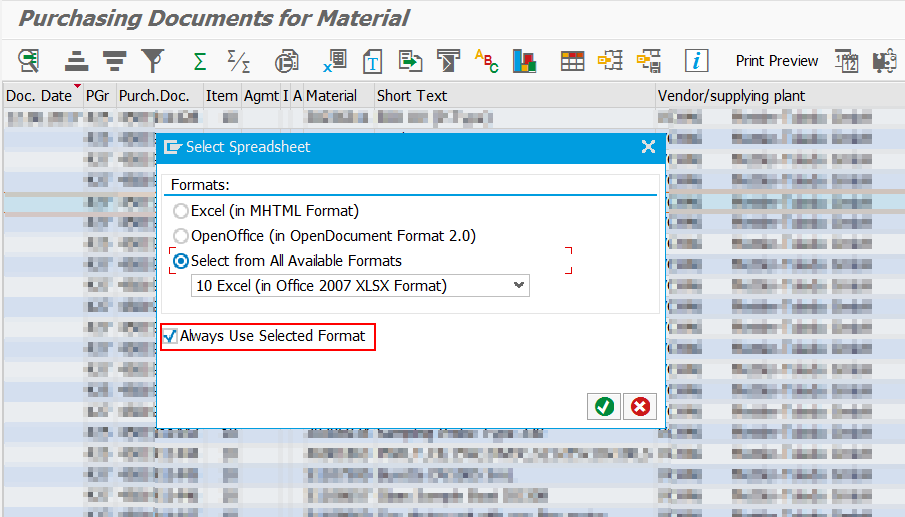
Untick the check box and hit Enter
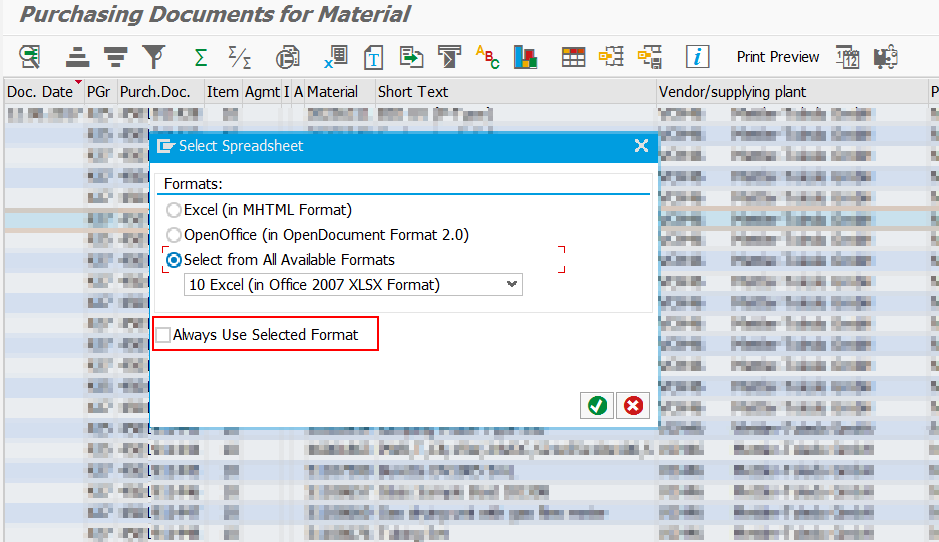
3) Run program SALV_BS_ADMIN_MAINTAIN via transaction SE38
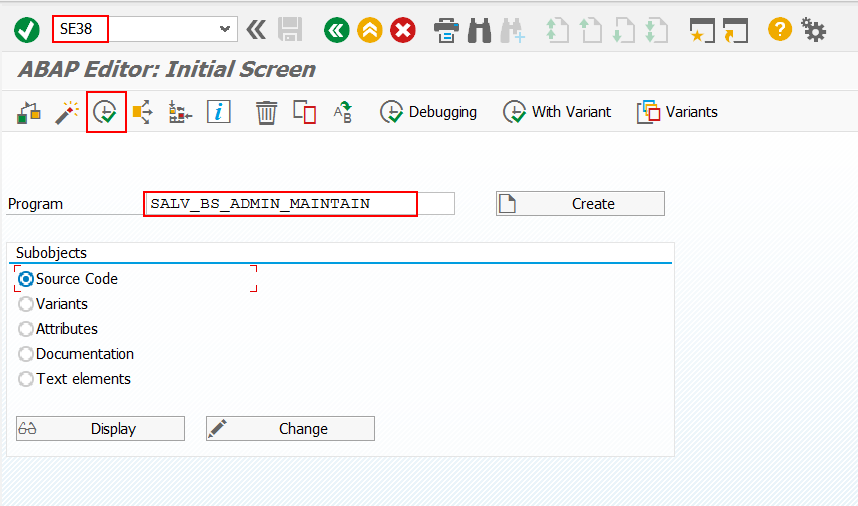
Select User-Specific Settings for SAP GUI ALV and execute (F8)
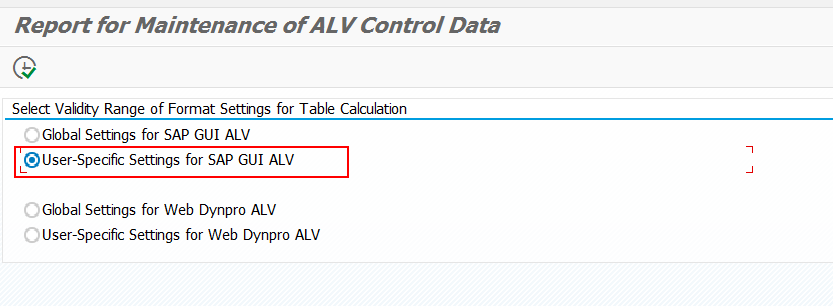
find the user and delete the record
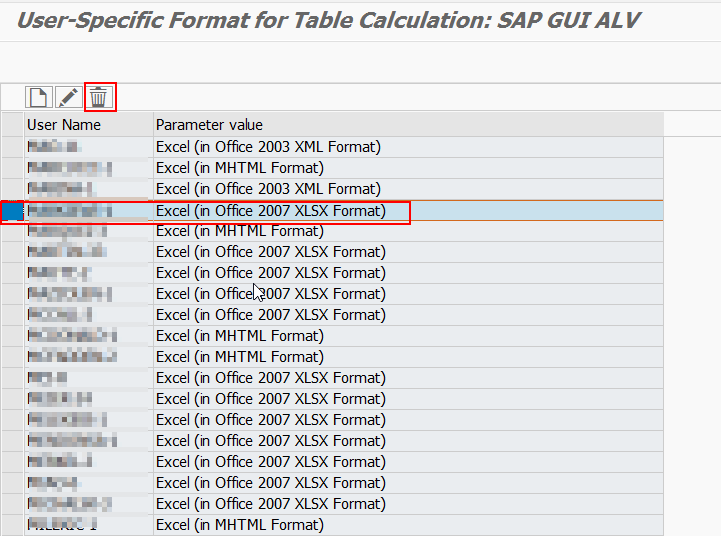
P.S. “I use first variant and it works in many cases.”