Download the Log from SLG1 / SLGD to local file

Recently i had a task to find some system logs in the SAP. I found the requested data only in SLG1 transaction. I faced dificulties during downlading information to PC. If you know there is not possible to download full report. I mean you don’t have standart posibilities to extract header and item level to local file. You can download only Item level:
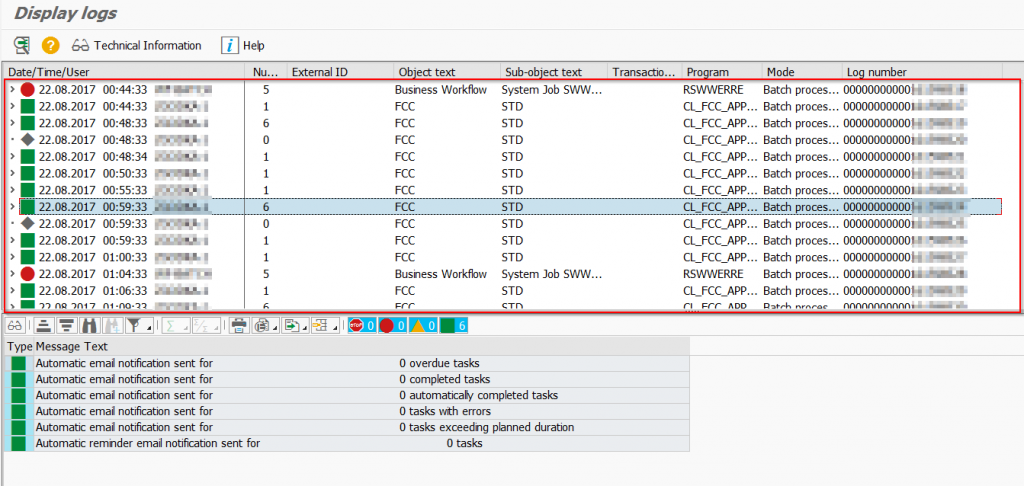
I have spent few hours in the Google once i found the answer. So there are exist two ways:
1) You can create own report with FM APPL_LOG_READ_DB to read the application log and download it to PC via FM GUI_DOWNLOAD.
2) Use the SLGD transaction. The transaction grab the same data, but you can switch(select) the display format:
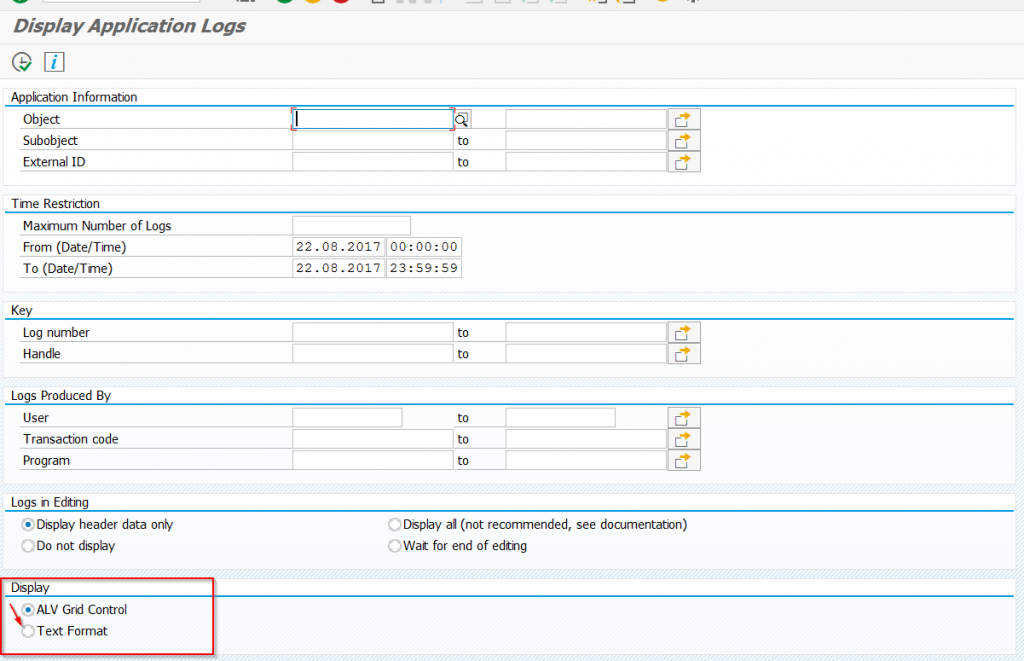
…switch to “Text format” in the display section and download data as usual in “Text with Tabs” format:
List -> Save/Send -> File..