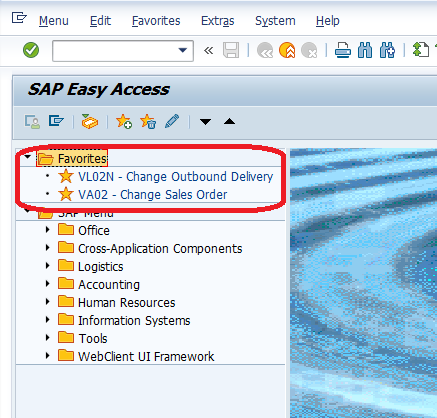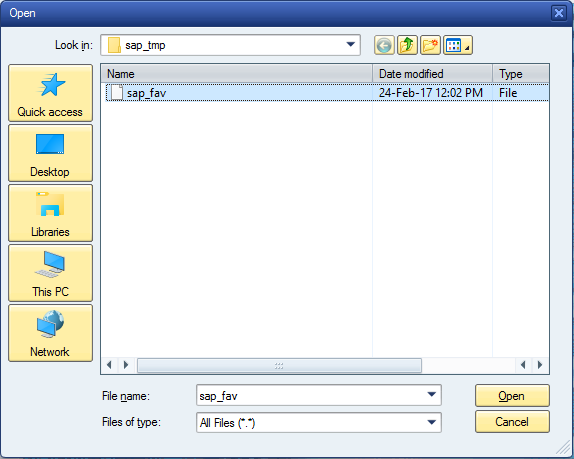How to save SAPGUI favorites in SAP

Some times need to save your favorites in various reasons, and it is easy:
Download
1) Log In to your SAP instance via SAP Logon:
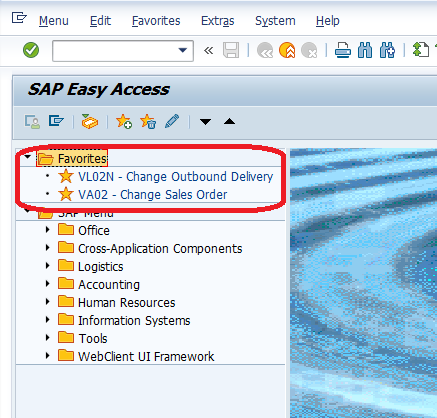
2) Go to menu Favorites -> Download to PC
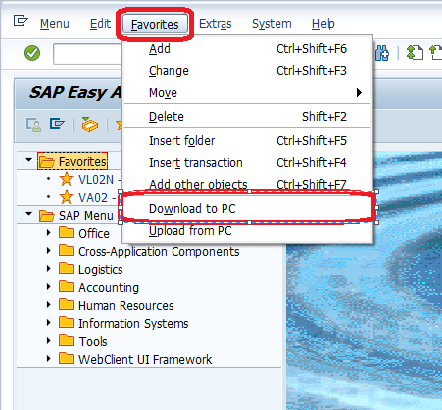
3) Give name to the file and Save it.
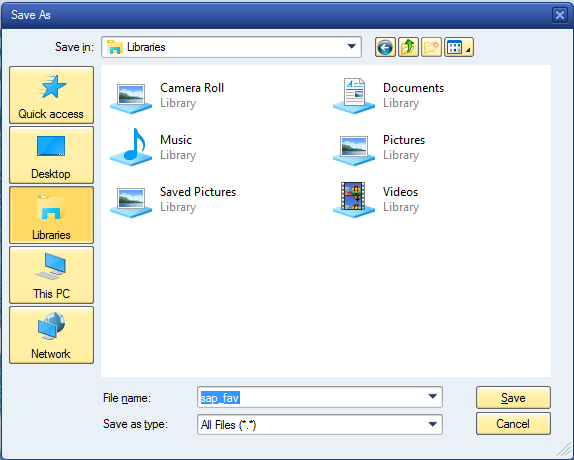
Upload
1) Log In to your SAP instance via SAP Logon: