Toolbar Services For Object or GOS

For this button, I met two common names ‘Generic Object services toolbar’ or ‘GOS toolbar’.
What is GOS
The GOS is a toolbar that provides different functions such as adding an attachment, creating a document link, displaying all the attachments etc. The attachments are not generic for that transaction but are specific for a particular SAP object. The GOS toolbar can be activated using a class CL_GOS_MANAGER.
Currently in the system the GOS toolbar is available by default only for certain SAP objects:
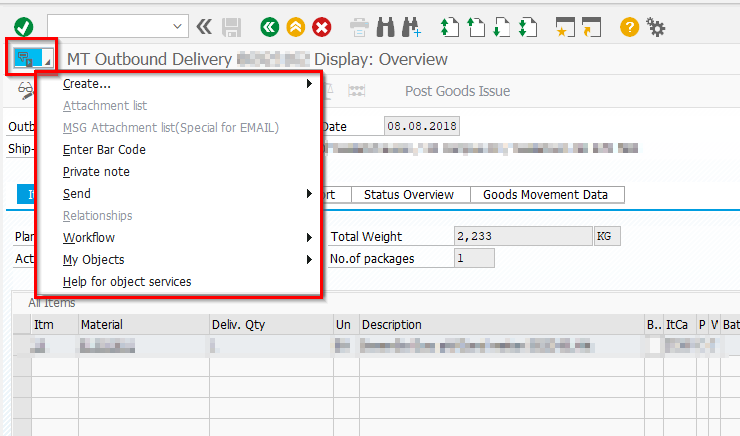
There is a life hack how to activate this button for Sales Order:
You have to add to user profile, parameter tab the key ‘SD_SWU_ACTIVE‘ with ‘X’ value. The path is: System -> User Profile -> Own Data.