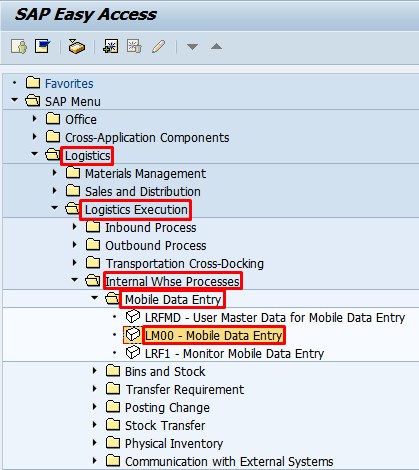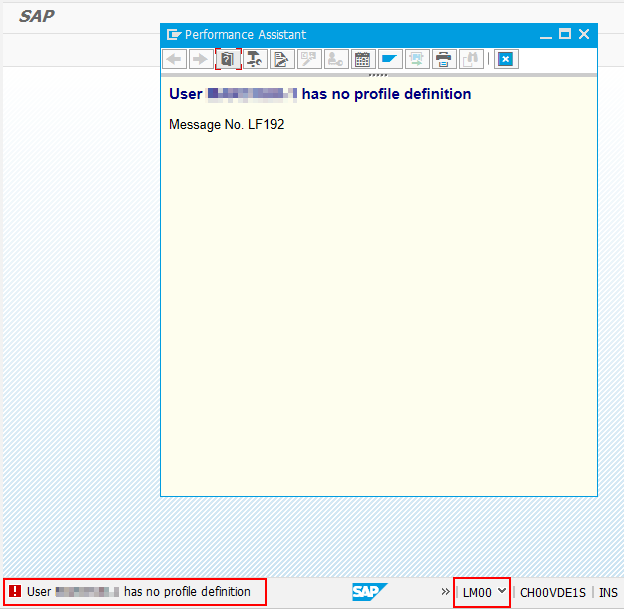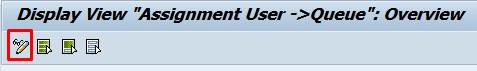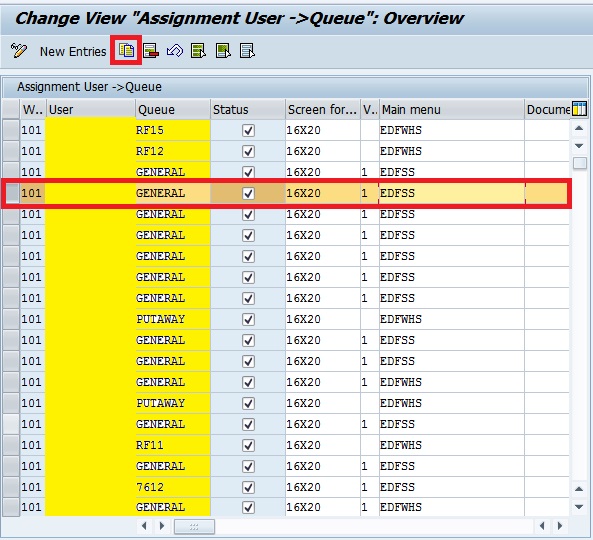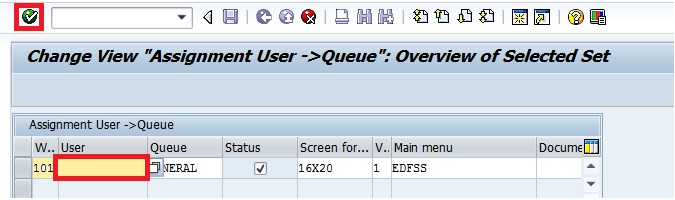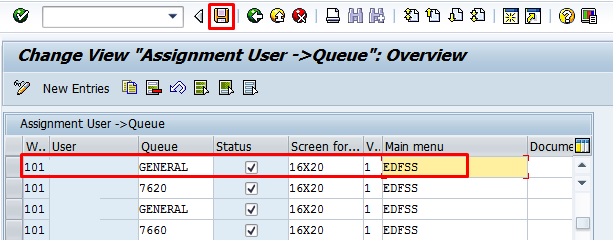User Profile not defined in LRFMD – Message No. LF192

When user is accessing transaction code LM00 and getting an error message “User XXX has no profile definition”
User XXX has no profile definition
Message No. LF192
Solution:
Please follow the below steps to create the new entry in LFRMD to resolve this error.
Step 1 : Go to Transaction code : LFRMD and click the “Change” icon like below
Step 2 : Select the line item “Assignment user and queue”,which needs to copied and click the “copy” button
Step 3 : After copied the required entry, remove the copied user and enter the “new user” and then press enter
Step 4 : New entry was created with new user, now SAVE the data.
Data was SAVED in LRFMD
Step 5 : Now check the LM00, user will not get the error.