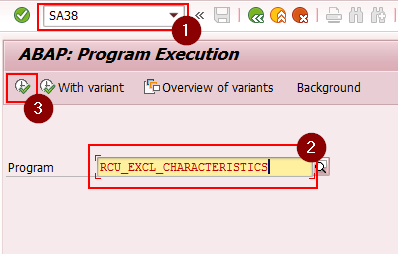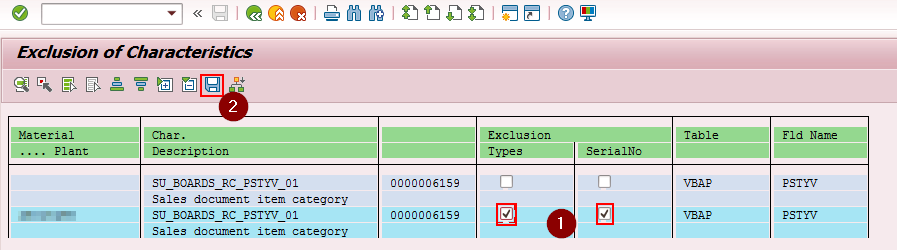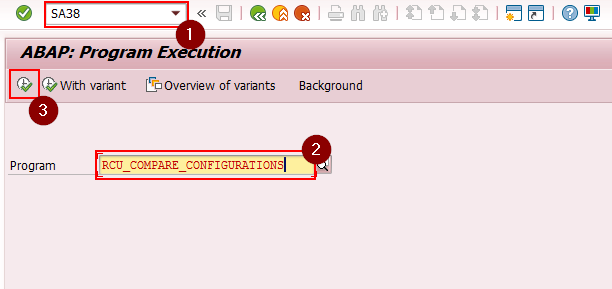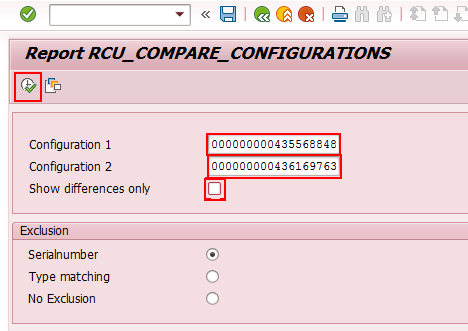This problem appears in a delivery, during Post Goods Issue (GI) step.
Configurations 000000000435568848 and 000000000436169763 are different (SU_BOARDS_RC_PSTYV_01)
Message No. CX126
Diagnosis
The two configurations being compared are different. For example, the values assigned to characteristic SU_BOARDS_RC_PSTYV_01 are different.
Procedure
For more information about the differences between the configurations, start report RCU_COMPARE_CONFIGURATIONS.
Make the following entries:
Configuration 1: 000000000435568848
Configuration 2: 000000000436169763
Note 901610 describes how to exclude characteristics from the comparison.
Root cause
In the current case we have configurable material. And the characteristic values are different. We can simply check it via SAP standard report:
Go to transaction SA38 / SE38, RCU_COMPARE_CONFIGURATIONS
In my case there are two solutions:
-
Go to transaction IQ02 and change a serial number configuration to follow the configuration in a sales order:
In a SO: VA03 -> menu: Extras -> Configuration

In a Serial Number: IQ02 -> "Configuration data" tab -> Maintain

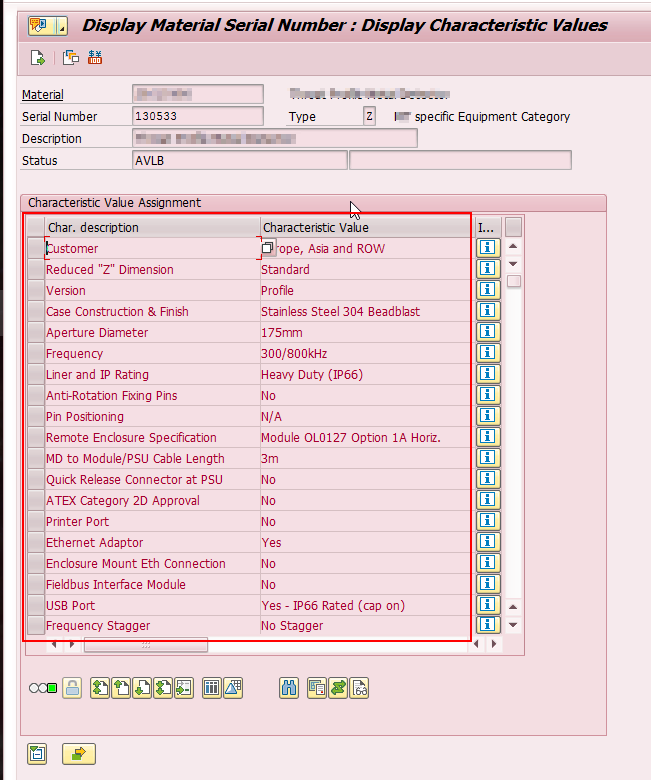
-
Exclude check characteristic for material (plant) combination, do PGI and return back all settings:
Go to transction SA38 / SE38, run program RCU_EXCL_CHARACTERISTICS or RCU_EXCL_COMPARISON