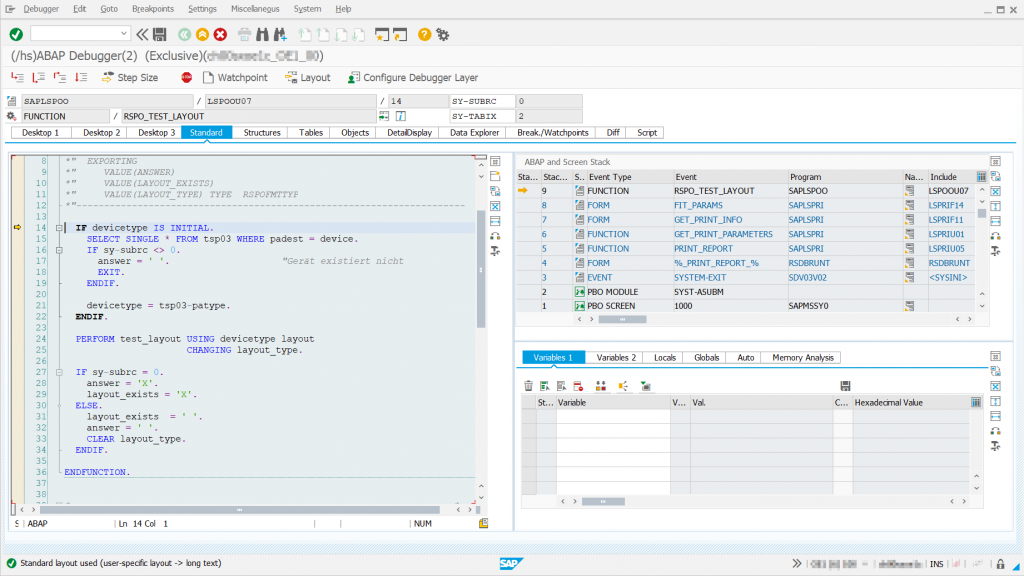In the work of a SAP Consultant comes time when you need to debug a program in the background mode or a running BJob.
There is a simple trick how to do this:
1. Set a breakpoint in ABAP report / FM that you want to debug.
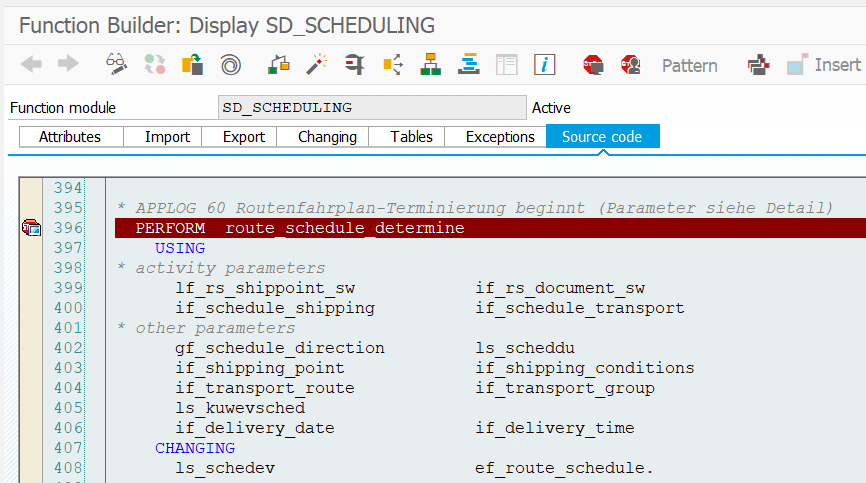
2. Create a background JOB in SM36 transaction or use any other available methods. Set a future time for start (enough +10 min).
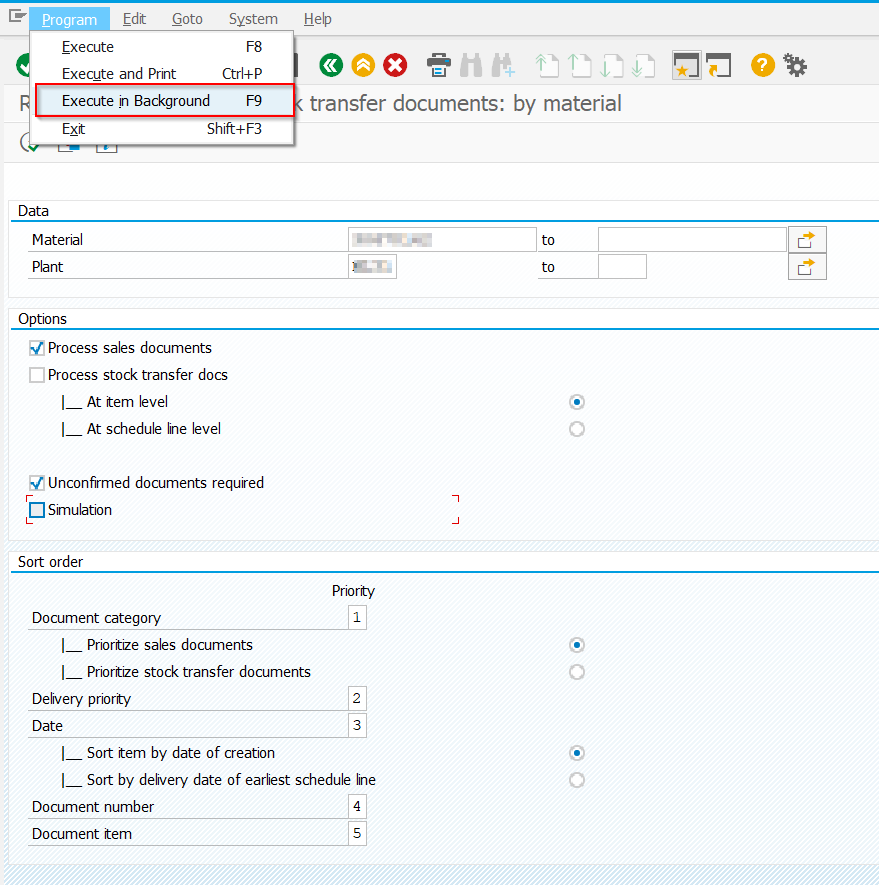
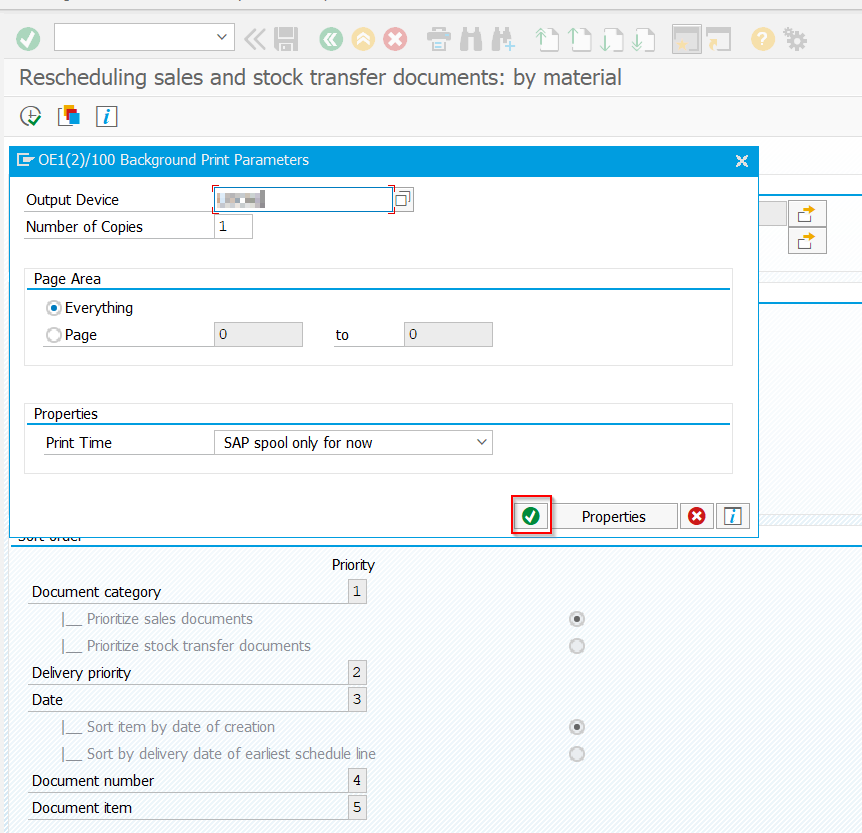
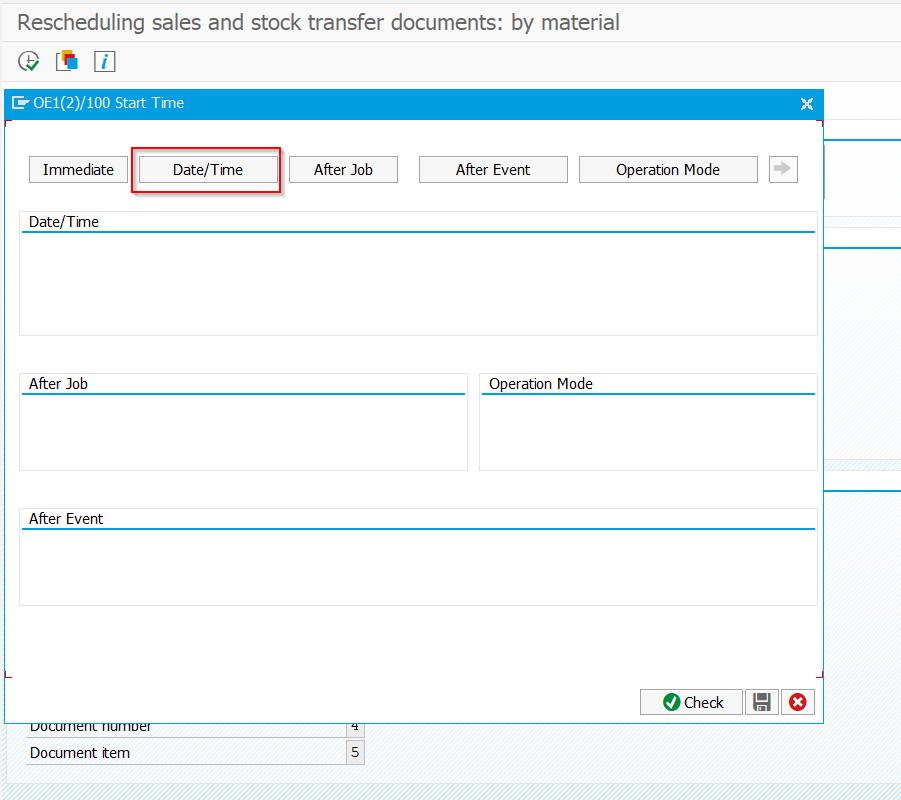
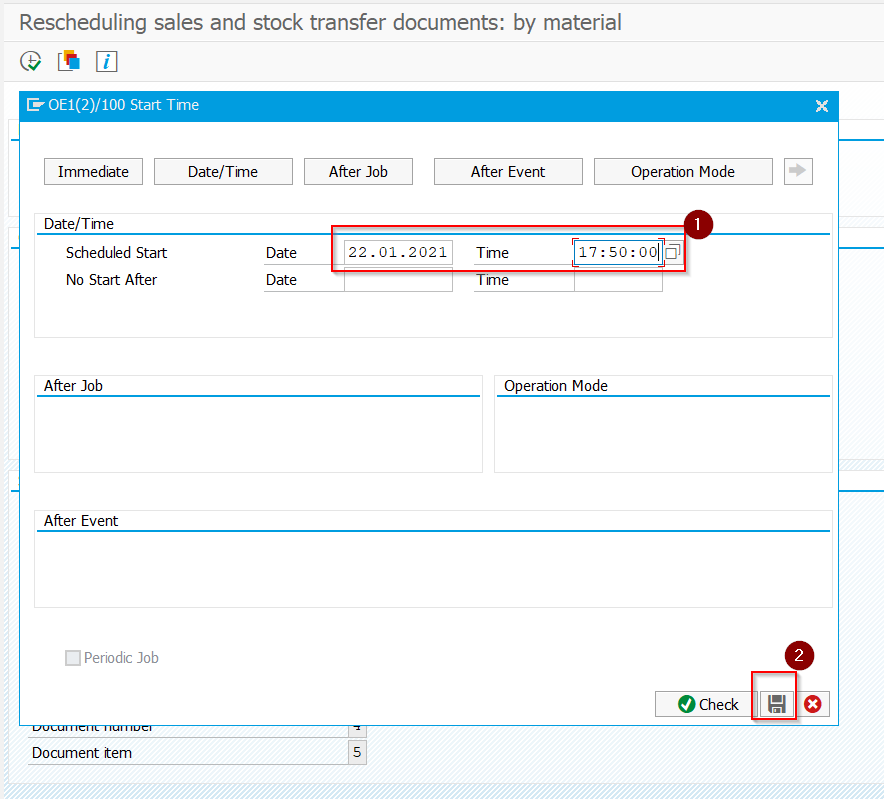
3. In SM37 transaction, put the cursor on the job line, type ‘JDBG‘ in the command line ( no ‘/’ ) and press enter.
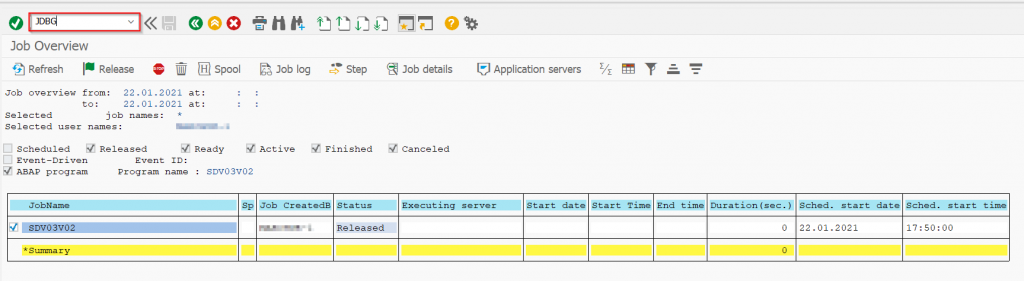
4. The JOB will start in debug mode.