If you are looking a simple and easy way to copy entries from the custom table from one system to another or from SAP ECC to SAP S/4 HANA then this instruction to you…
So, the solution is hidden in the well known SM30 tcode. Log in to the target client and run SM30:
type table name and go to Maintain mode
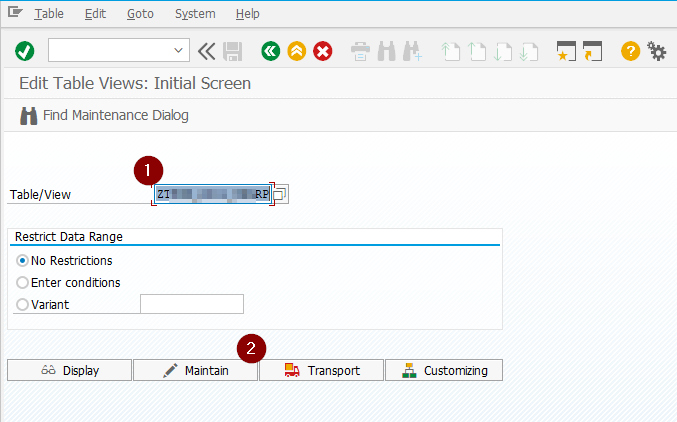
Menu: Utilities -> Adjustment
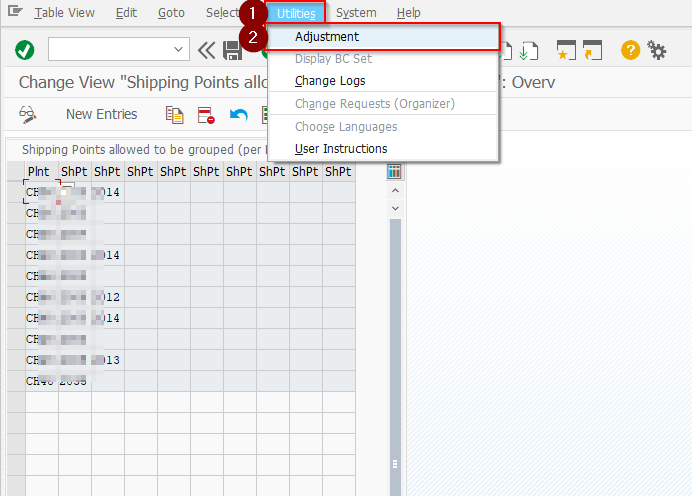
select the client from where you want to copy entries, Enter (green tick)
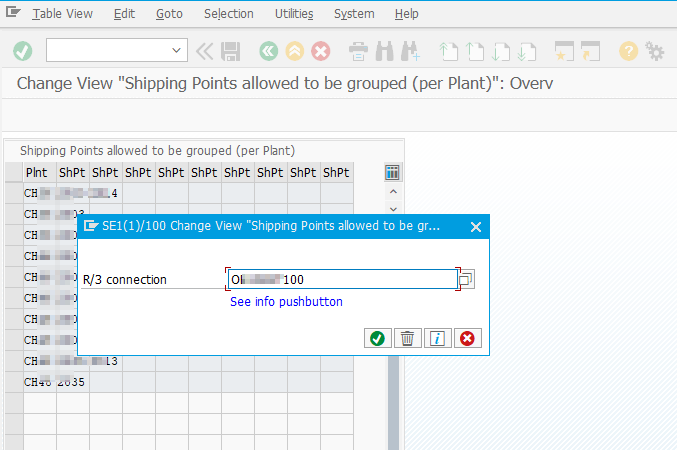
- Select Items what you want to copy
- Press button “Adjust”
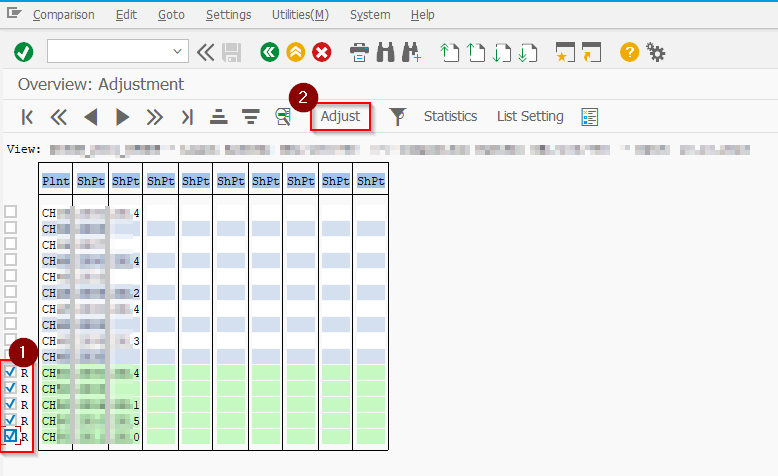
Press button “All”
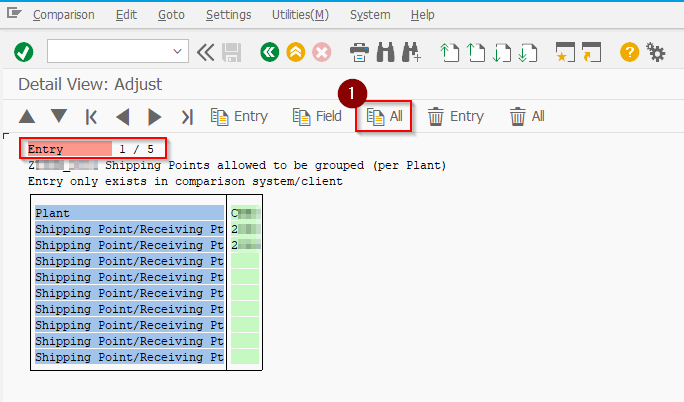
You should get confirmation that entries are identical, like this…
button “Back” two times
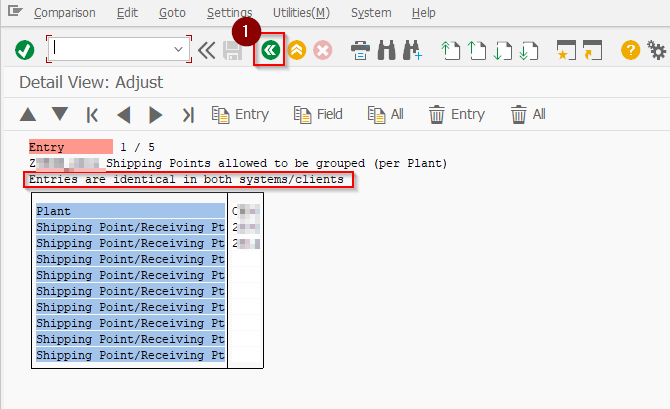
Save changes
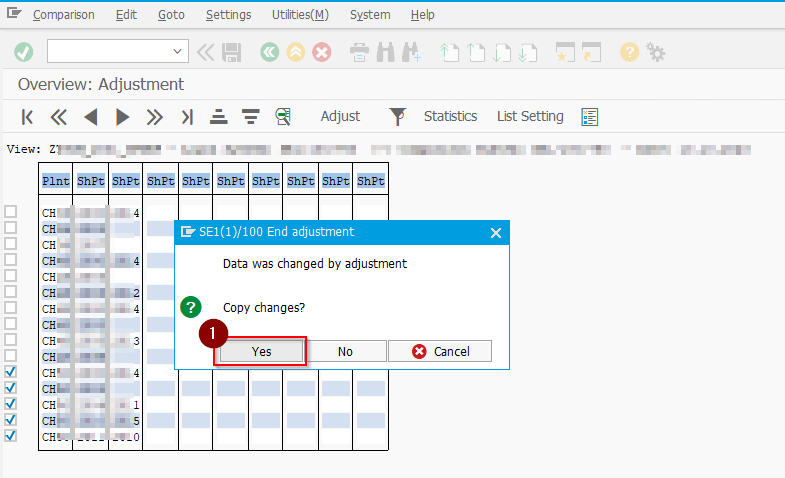
Save copied entries
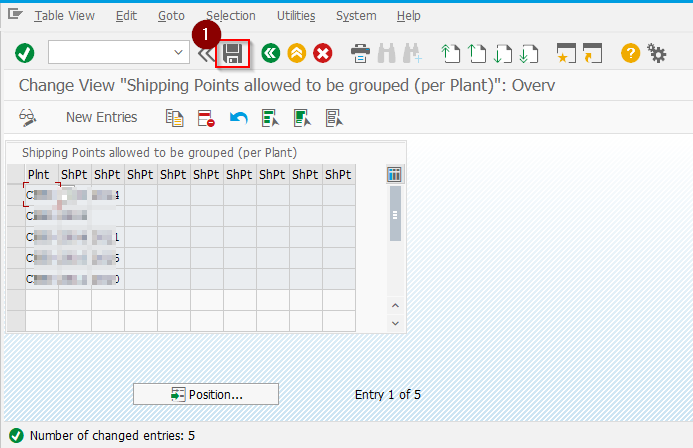
Done.

