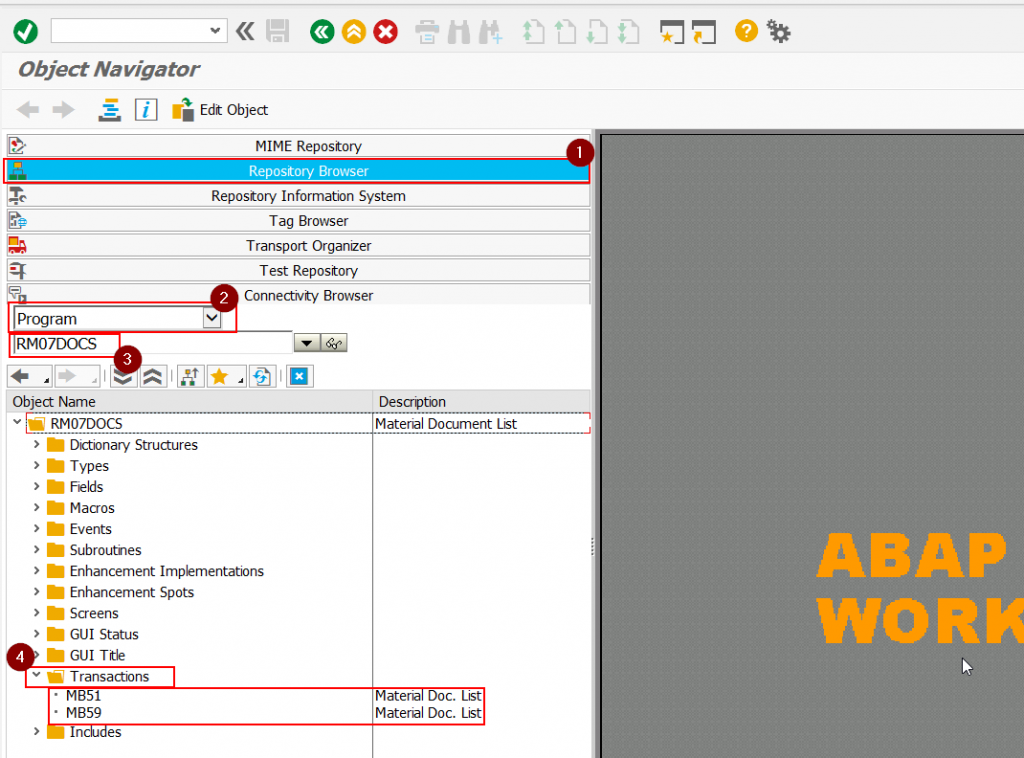So, find the three common ways how to find transaction by program name below:
1. Find transaction via TSTC table:
Go to SE16N -> Enter table name TSTC -> Enter program name and execute
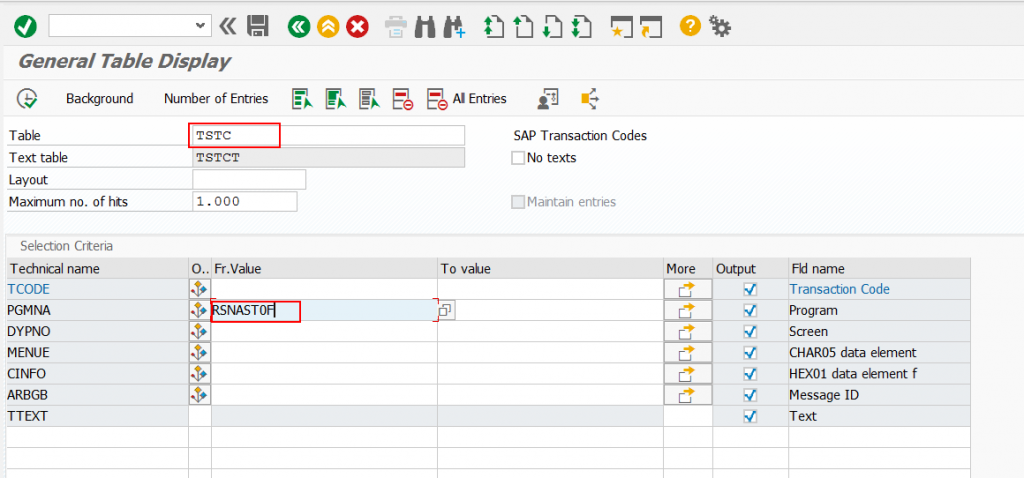
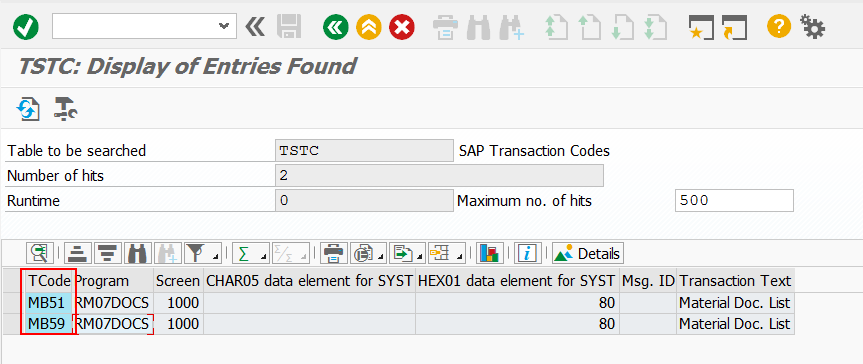
2. Find transaction via “Where-Used List”:
Go to SE38 -> Enter program name -> Click the “Where-Used List” button (Ctrl + Shift + F3) -> Select only “Transactions” check box -> Click “OK”
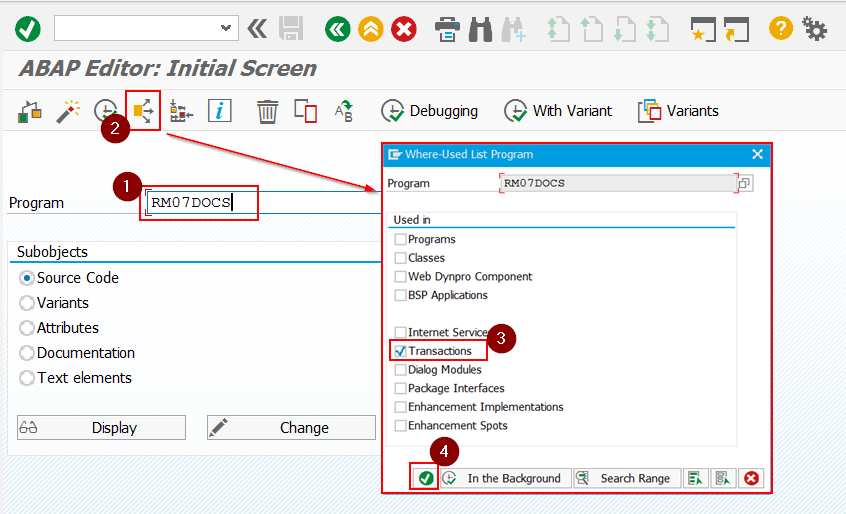
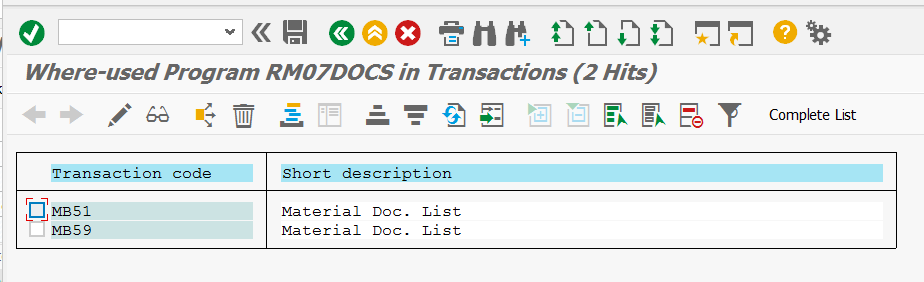
3. Find transaction via ABAP DEVELOPMENT WORKBENCH:
Go to SE80 -> Select “Repository Browser” -> Select “Program” or “Development Object” -> Enter program name, ENTER (or glasses button) -> Expend “Transactions” folder