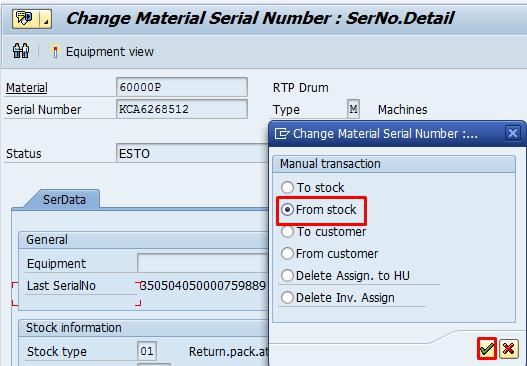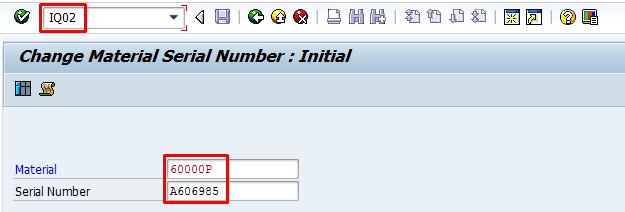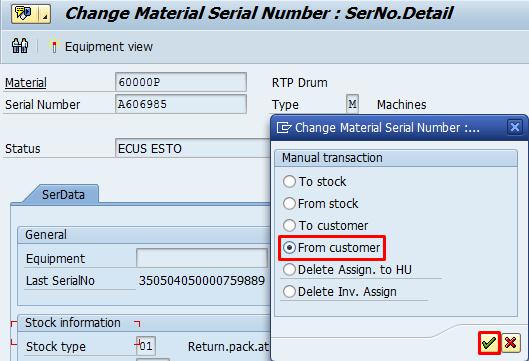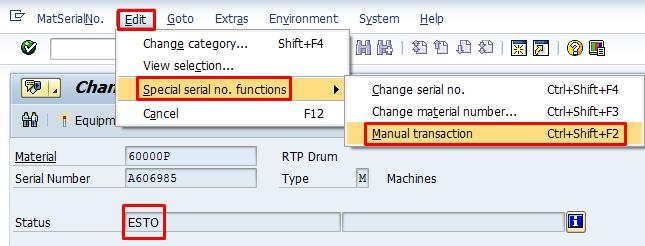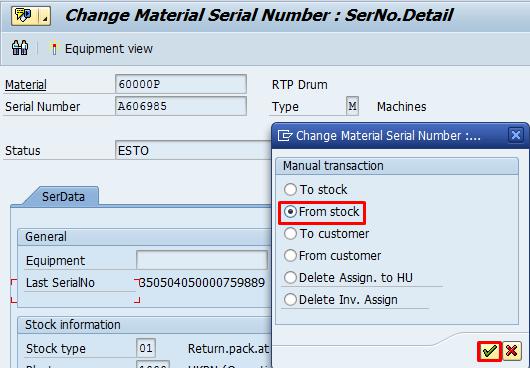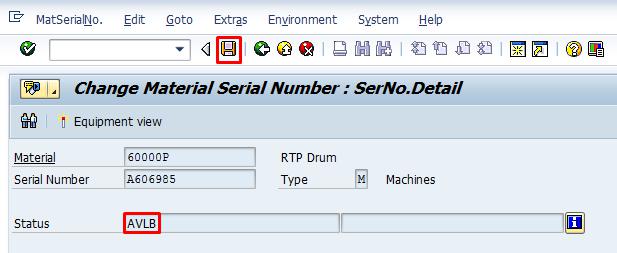What is Serial Number management in SAP ?
The SAP serial number functionality allow us to managing serialized stock material keeping. SAP Serial number management is mainly focuses on Inventory tracking. Always the material number and serial number combination is unique in system. The SAP serial number component contributes in following business area.
1. Material Management
2. Production Planning
3. Quality Management
4. Sales and distribution
5. Plant Maintenance
1.How to change the serial number status from ECUS EDEL ESTO To AVLB manualy ?
Step 1 : Go To – Transaction code : IQ02 and give Material and serial number. Please give the input based on below screen
Step 2 : Click “EDIT” Menu and then select “Special serial no.functions” and click the “Manual Transaction”
Step 3 : Now we will get below POP up, then click the radio button “From Customer” and Press enter
Step 4 : Now status changed into “ESTO”. now Click EDIT button and then select “Special serial no.functions” and click “Manual Transaction”
Step 5 : Now click the Radio button “From Stock” and Press enter.Now the status will be changed to “AVLB”
Step 6 : Now Status changed to “AVLB”, Then SAVE the serial number. Now we have user serial number for receiving the material.
2.How to change the serial number status from ECUS ESTO To AVLB manualy ?
Step 1 : Go To – Transaction code : IQ02 and give Material and Serial number. Please give the input based on below screen
Step 2 : Click “EDIT” Menu and then select “Special serial no.functions” and click the “Manual Transaction”
Step 3 : Now we will get below POP up, then click the radio button “From Customer” and Press enter. ECUS ESTO means, serial number for this material available in customer location.
Step 4 : Now status changed into “ESTO”. Then click EDIT button and then select “Special serial no.functions” and click “Manual Transaction”In Goods issue, we can use only “ESTO” status material.
Step 5 : Now click the Radio button “From Stock” and Press enter.Now the status will be changed to “AVLB”
Step 6 : Now Status changed to “AVLB”, Then SAVE the serial number. Now we have user serial number for receiving the material.