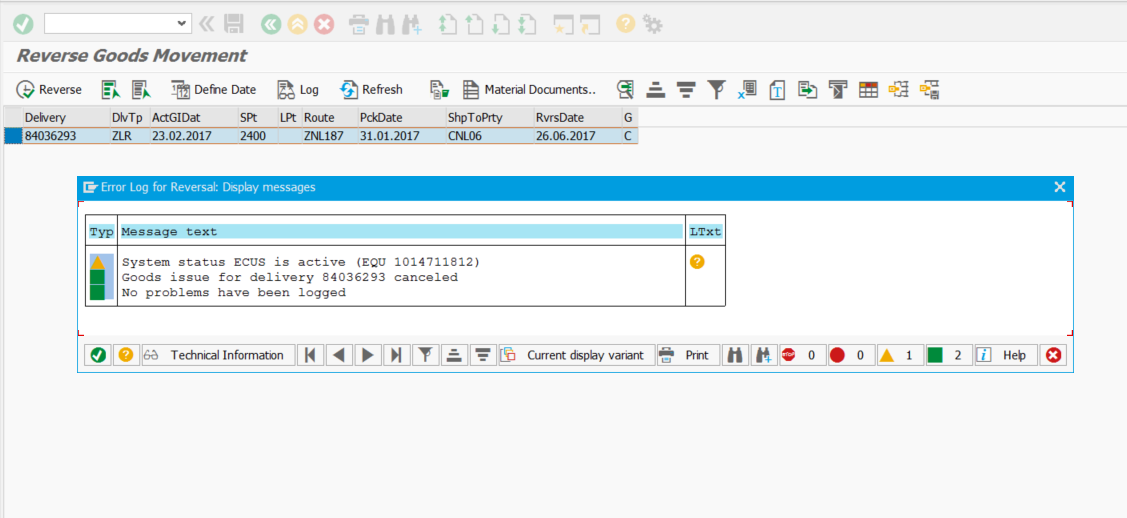Just a simple instruction how to reverse GI or GR in a delivery note.
1) Go to transaction VL09;
2) Enter the delivery note and Execute it (F8);
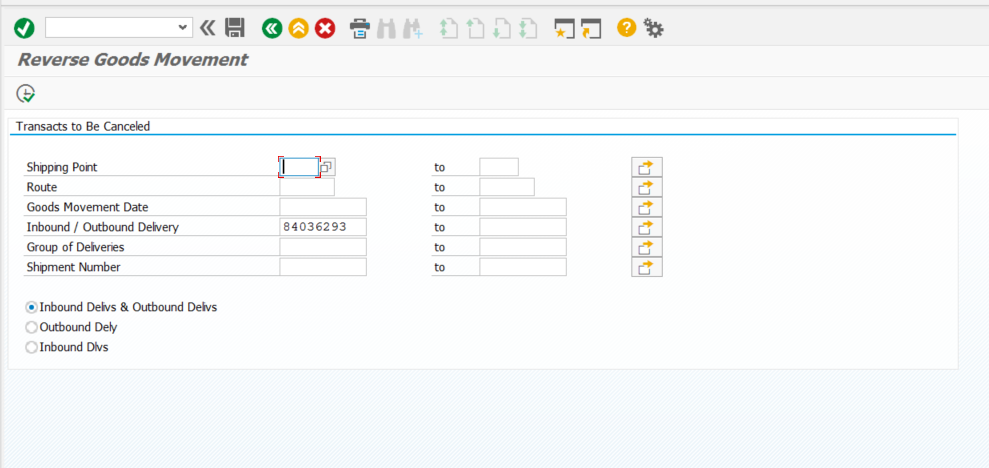
3) Select the line, change the Reverse date if it needed;
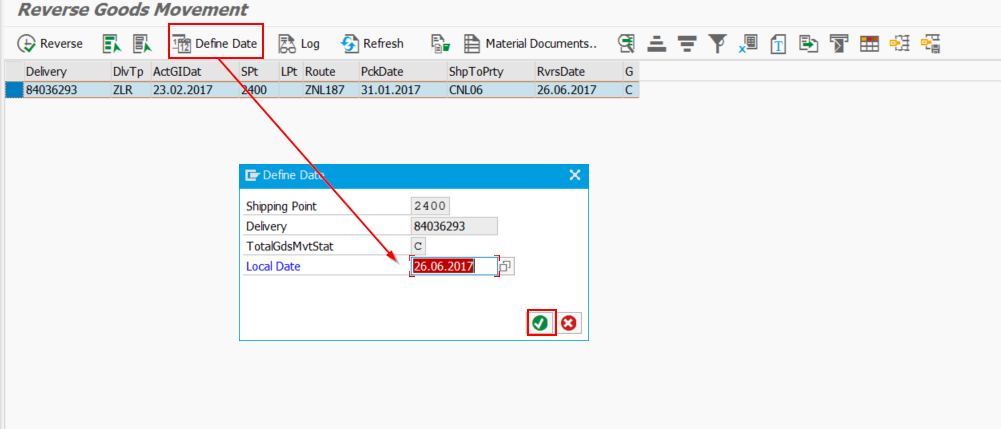
4) Press the Reverse button and confirm your choice;
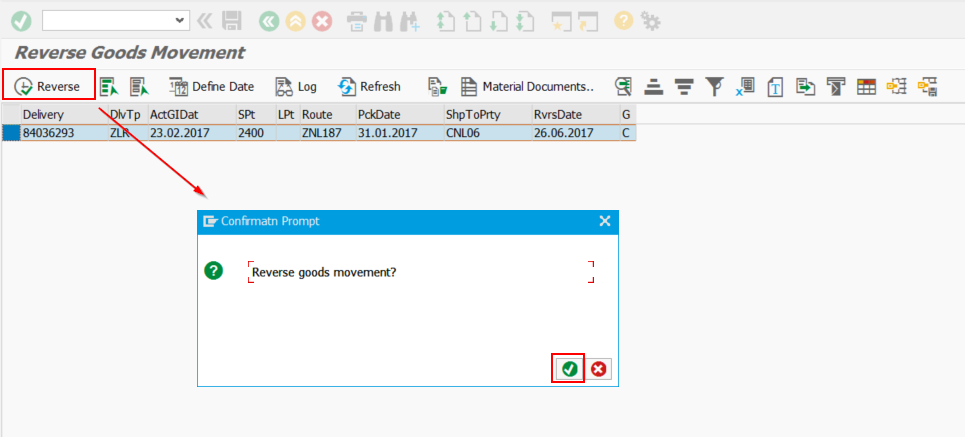
5) In a success case you will receive message like this.