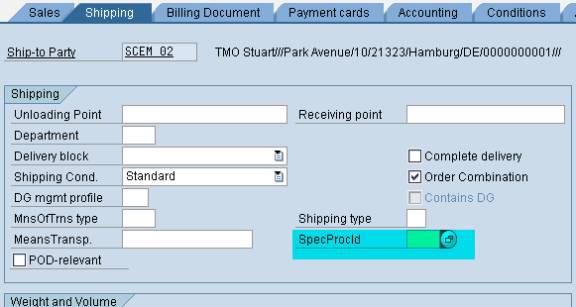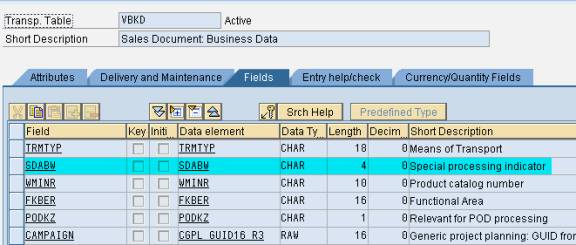The Special Processing Indicator defines the mode of shipment to be used for an order and applies the corresponding shipping costs based on the mode used. Express shipping or special tariffs are forms of special processing.
SAP Help F1
Special processing indicator
Indicator that results in a special processing form for a shipment or a special calculation form for shipment costs. Examples for special processing are express shipments or special tariffs.
Procedure
You can search for the indicator using a matchcode and enter the selection data for the field.
By setting the status "planned", the special processing indicator is copied from the respective deliveries into the shipment header, provided:
- the special processing indicator is the same in all deliveries
- the special processing indicator is not already filled in the shipment header
- the shipment type is set in Customizing so that the special processing indicator is to be copied.
Following is the process of defining “Special Processing Indicator”:
Go to transaction: SPRO, IMG -> Logistics Execution -> Transportation -> Define Special Processing Indicator
Following screen appears:
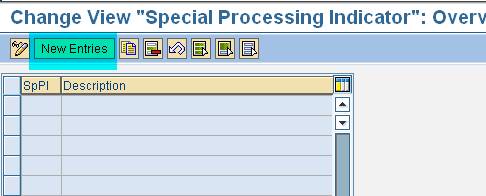 Click on New entries. Add a Special Processing Indicator.
Click on New entries. Add a Special Processing Indicator.
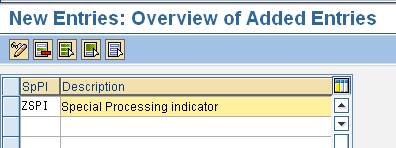
Save your entries.
All entries regarding the “Special Processing Indicator” are stored in the table TVSAK and the texts for the same are stored in the table TVSAKT.
Following is the procedure to set the “Special Processing Indicator” in the Sales Order:
Open any of the available Sales Order (Transaction VA02):

Click on “Display doc. Header details” (highlighted above):
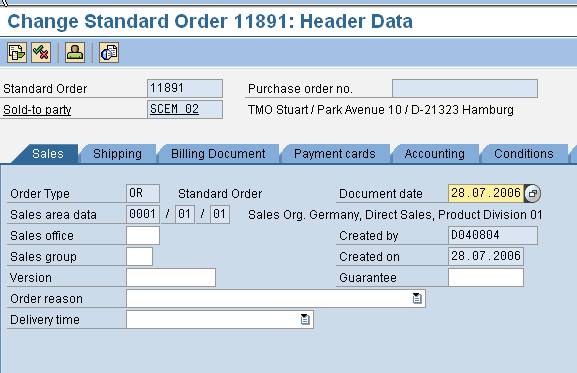
Enter the value in the field “Special Processing Indicator”:
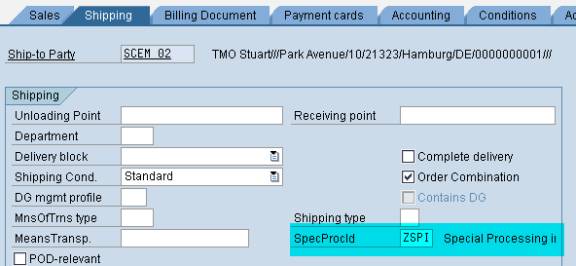
This value is stored in the field SDABW of VBAK table.