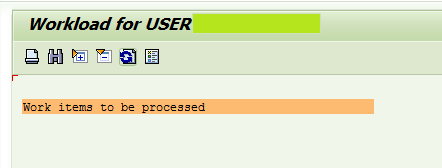In Support projects, we will often need to forward the work items from one person inbox to another. The reason may the person who needs to approve the work item may be on leave. So the below post will provide you the knowledge on how to forward workflow work item in SAP.
Steps to forward a work flow work item in sap:
-
Open the inbox of the forwarding agent via SWI5 transaction.

-
Copy the work item which needs to be forwarded.

-
Goto Transaction SWIA transaction and paste the work item in identification.

-
Execute the transaction.

-
Select the work item, and click on Administrator forward button (Shift + F12).
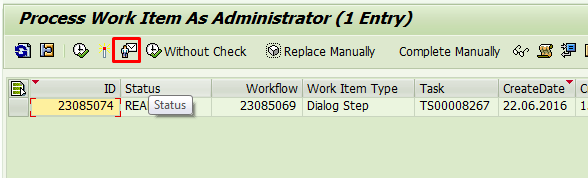
-
Enter the user ID for whom the work item needs to be forwarded and click on submit.

- The work item will be successfully forwarded.
To check this, Go to SWI5 transaction, and click on refresh button.