Toolbar Services For Object or GOS

For this button, I met two common names ‘Generic Object services toolbar’ or ‘GOS toolbar’.
(more…)handy guidelines about complicated things …

For this button, I met two common names ‘Generic Object services toolbar’ or ‘GOS toolbar’.
(more…)
Not everyone knows about a Report for looking a SN based on documents.
(more…)
This note contains answers to frequently asked questions regarding topic delivery split for the creation of outbound deliveries with reference to sales orders: (more…)

The customizing of Pick/pack time and loading time in route it is not obvious where is located in SPRO. (more…)

The NACE transaction is used to search the Output type related to a particular Application. Also you can create Procedures and assign any Outputs to them.
(more…)

If you work with different SAP systems and these systems do not exist in your main SAPLogon, then you can create one more shortcut with your own saplogon.ini file.
(more…)

This VBA macro will automatically mark all deleted messages as Read when deleting. (more…)

I recently received an incident and searched for a standard solution on the SAP Support Portal. I was lucky to find SAP Note 2006809 – How to fix delivery-related inconsistencies. (more…)
Goto IMG path>Logistic general>Material Master>Basic settings>Define output format of article Numbers
or directly check in Tcode: OMSL
or see table V_TMCNV in transaction SM30. (more…)
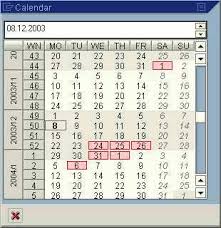
Well the concept of Calendar is important and exhaustive in nature and Calendars in SAP are basically used to define the working days for plants/warehouses, shipping points. They are also in fact assigned to routes in logistics stream area or unloading points at Customers. For the accurate calculation of date, calendar in SAP have to be maintained & assigned correctly. For all exceptions requirement, an additional factory calendar might be necessary like for example if the production produces on all days, but shipping is done only on working days. Then the plant can have a different calendar than the shipping point. (more…)