Schedule line category:
In SAP SD process, schedule line category in sales order decides whether or how the system passes on requirements to materials requirements planning (MRP).
Determination:
Schedule Line catagory is automatically determined in an sales order (but may be changed manually if set up) based on the following:
Schedule Line category = Item category + MRP Type of material.
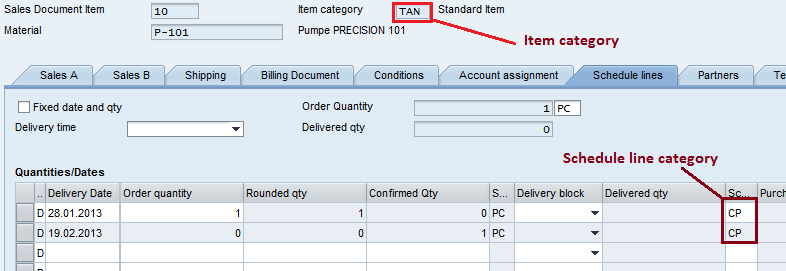

IMG: Sales and Distribution > Sales > Sales Documents > Schedule Line > Assign Schedule Line Categories
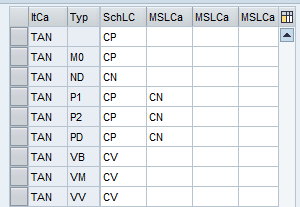
Define schedule line category:
IMG: Sales and Distribution > Sales > Sales Documents > Schedule Line > Define Schedule Line Categories – TCode VOV6
The key fields here are:
Movement Type (601): This is the movement type that will take place when a Goods Issue is done.
Req. Assembly: Requirement visible in MM (example in tcode MD04)
Availability: Availability check to take place
Schedule line category has two alphanumeric key:
1) First character of key uses –
| Char | Uses |
|---|---|
| A | Inquiry |
| B | Quotation |
| C | Sales order |
| D | Returns |
2) Second character of key uses –
| Char | Uses |
|---|---|
| T | no inventory management, e.g. services |
| X | no inventory management with goods issue |
| N | no planning |
| P | MRP |
| V | consumption-based planning |
Schedule Line category in different sales document.
Inquiry:
- No availability check .
- Not relevant for delivery.
- Schedule line is for information purpose.
Quotation:
- Schedule line is not relevant for delivery.
- No Movement type(Movement type describes type of material movement).
Order :
- Schedule line is relevant for delivery.
- Movement type is 601.


